How to use effects to take your sound design to the next level
Branch out into the world of effects and expand your sound design aspirations beyond the basics

Many of our tutorials focus on the more tuneful side of synth sound design – albeit hopefully pushing our soft synths to the extreme with everything from imaginative tweaks to full-on modulation madness. When it comes to using effects, though, our sound design world can expand everywhere, and we’re not just limited to using those oscillators as source material.
Effects, of course, can be used on any sound, not just a VA, wavetable or FM synth. This means that if your sound design ambitions lie, say, in the field of sound effects for film, TV or video games – and not just music – then this is where it gets fun.
When it comes to effects, our sound design world can expand everywhere
The other brilliant news for you is that the world of plugin effects has become extremely exciting in recent years. Computer processing power has meant that plugin effect developers are going wild with options, which is obviously great for sound designers. Where synth developers might have been focussing on recreating instruments from the 1970s, plugin effect developers are looking to create effects from the 2070s!
In fact, so good are plugin effects now that it’s hard to know where to start beyond those that ship with your DAW. So what exactly do you need if sonic manipulation and getting creative with your audio is where you want to be?

Focus on what you need
Rather than go into every single effect out there, it might be better to offer some broad pointers. Sound designers can easily argue the case for having a go-to delay and reverb. Time-stretching plugins are also a great option if your DAW lacks this (although most have this built in), and distortion plugins and bitcrushers are also a fantastic option.
Another good way to think about what effects you’ll use is to take some leads (sorry) from the synths that we’ve been discussing. The best of these take the source signal from the oscillator and throw it through a fine selection of filters. They also come with an array of modulation sources and destinations that are well implemented and easy to use. They might also throw in a delay or reverb too. If only we could get effects that offered these multiple options. Welcome to the 2024 multi-effect…

The rise of the multi-effect
Yes, it’s almost like plugin developers have been secretly working away on all-singing, all dancing plugins tailored for sound designers, because in 2024 we find ourselves surrounded by some of the best – aka most crazy – multi-effects ever. Indeed the truth is, these are often more useful if you want to create weird and wonderful sounds from a single audio source than they might be for general music production.
Get the MusicRadar Newsletter
Want all the hottest music and gear news, reviews, deals, features and more, direct to your inbox? Sign up here.
As we’ve already hinted, the popularity of the feature-packed multi-effect is largely down to the fact that computers can now handle their power. Now you don’t just get bitcrushers, for example, but bitcrushers with extreme modulation, like Cableguys CrushShaper, so you can add all sorts of rhythmic effects. And now you don’t just get filter options, but plugins like Polyverse Supermodal which has 27 models to choose from. Why go for one processor when you can have 54 as with Devious Machines Infiltrator 2?

So rather than choosing your sound design effect based on a single type, perhaps it would be best, in these days of bountiful choice, to choose them in the same way you would a great plugin synth, and go for a feature-packed multi-effect or two that has a character all of its own.
For the remainder of our effects section, then, we will reveal some top effects for sound design. And we’ll also present a tutorial or two on how to squeeze the sound design potential out of the effects that you already have to hand, namely the CM Plugin Suite!
Extreme delays with PSP CM Delay

PSP CM Delay, an effects plugin that comes free with every issue of Computer Music magazine, is great for getting an almost dubby distorted delay if you crank the Feedback to the max and keep everything in sync. Try the settings above with any audio, with the delay placed on an aux send. Adjust the filters for a nice tonal control over the resulting saturated effects.
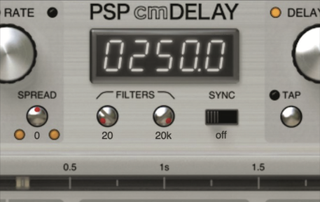
For a more hands-on approach, switch off the Sync option, keep the Feedback control set high, the filters at their maximum values, and switch the delay into ping-pong mode. With the time set to 250ms, the feedback will build and you simply adjust the delay time until the delays become self-sustaining.
Get granular with Inear Display Litote CM
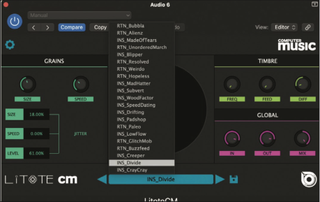
Granular processing is a great way to go extreme with your sound design and create some crazy effects. Litote CM is a fantastic processor in this regard and has several parameters, the most important of which is Grain Size – the larger this is, the more you’ll be able to recognise the input signal. Load in the preset INS_Divide to hear what the plugin can do to some vocals.

If you put a longer vocal through the plugin now, you will hear that effect evolve; short stabs will be recognisable, less so if you reduce the grain size but you can still just about recognise the vocal quality. Now try experimenting with the Speed control to send the pitch either up or down.

You can get even more extreme with your sound design by heading over to the Timbre section and increasing both the Diffusion and Feedback parameters.

Finally, Litote CM also works well with a bit of DAW automation. Record changes to the Speed for pitch-bend effects, for example, or record variances in the Freq parameter for more atmospheric sound effects.
Distortion and more with Klevgrand Stark CM
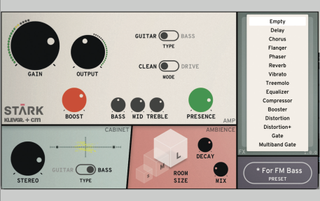
Distortion is the next great sound mangler, and fortunately we have you covered with a wide range of options in the CM Suite, including titles from around a dozen developers including Mercuriall, Audio Assault and NoiseAsh. And it might be one of the older ones, but Klevgrand Stark CM is right up there with the best.

Just use it to add a bit of presence to whatever you are working on – the Ambience Room Size is not exactly reverb but combine it with the Presence control and Stereo dial and you can make a sound big, very quickly.
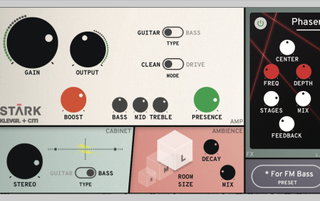
But it’s the right-hand box where things get very interesting, very quickly. Just click and get a choice of 14 effects, for which you then get extra controls for each to tweak, as shown with the Phaser above.
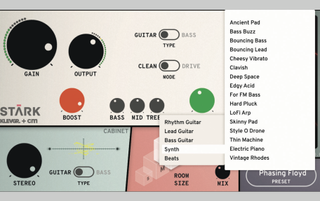
It might be simple but Stark lets you audition different effects with a sound very quickly so it’s a great tool for a sound designer after a fast fix. It also comes with a good range of presets cover three types of guitar, beats and synth. Overall you can use it for big distortions, subtle colour or anything in between.
A touch (or a lot) of reverb with Hyperspace CM
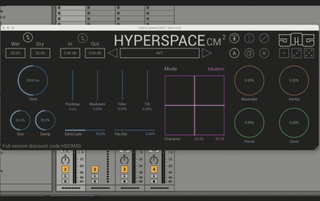
Finally, as we said prevously, every sound designer needs a touch of reverb in their lives, and with JMG Sound/United Plugins Hyperspace CM - free with every issue of Computer Music magazine - you can have as much as you like. This algorithmic reverb features three modes, nine parameters to tweak and a wonderful X-Y pad to experiment with – perfect for sound design.
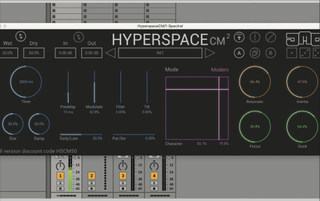
There’s a lot to play with here, but the four dials on the right add a lot of drama and the Modulate fader is also a great source of action. Hands-down the best feature, though, is that X-Y pad. Record that with automation for some far-out effects. And that completes our quick tour of the CM Suite – something for all sonic tweakers.
Andy has been writing about music production and technology for 30 years having started out on Music Technology magazine back in 1992. He has edited the magazines Future Music, Keyboard Review, MusicTech and Computer Music, which he helped launch back in 1998. He owns way too many synthesizers.
Most Popular

